In today’s digital-first world, accessibility in web design is no longer an option, it’s a necessity. Inclusive and accessible web design ensures that websites and digital experiences are usable by everyone, including people with disabilities. By designing with accessibility in mind, businesses and organisations can improve user experience, expand their audience, and comply with legal regulations.
This article explores the principles of inclusive web design, the importance of accessibility, and best practices for creating digital experiences that cater to all users.

What is Inclusive and Accessible Web Design?
Inclusive and accessible web design refers to the practice of developing websites that can be used by all individuals, regardless of their abilities or disabilities. This includes making digital content perceivable, operable, understandable, and robust for users with diverse needs, such as those with visual, auditory, cognitive, or motor impairments.
Why Accessibility Matters
- Equal Access: Everyone deserves the ability to navigate, interact, and engage with digital content without barriers. Ensuring accessibility provides fair opportunities for all users.
- Legal Compliance: Many countries have laws requiring web accessibility, such as the Web Content Accessibility Guidelines (WCAG), Americans with Disabilities Act (ADA), and UK Equality Act 2010. Failing to comply can result in legal actions and fines.
- Better User Experience: Accessible websites enhance usability for all visitors, including those on mobile devices, seniors, or users with temporary impairments (e.g., broken arm, bright sunlight glare).
- Improved SEO: Search engines prioritise accessible websites, making them rank higher in search results due to better usability, structured content, and metadata.

Key Elements of Inclusive Web Design
1. Keyboard Navigation and Assistive Technology Compatibility
Many users rely on keyboards or assistive technologies like screen readers to navigate a website. Sites that require a mouse for navigation can be unusable for these users.
- Ensure all interactive elements (buttons, links, forms) can be accessed via keyboard using the Tab and Enter keys.
- Use focus indicators to highlight active elements.
- Test websites using assistive technologies like NVDA, JAWS, and VoiceOver to ensure compatibility.
2. Text Alternatives for Non-Text Content
Visual content should be accompanied by textual descriptions to ensure that users with visual impairments can understand it.
- Provide alt text for images that describe their purpose or content.
- Offer transcripts for podcasts, videos, and other audio content.
- Use ARIA (Accessible Rich Internet Applications) attributes to provide context for dynamic content like pop-ups and interactive forms.
3. Colour Contrast and Readability
Users with low vision or colour blindness should be able to read content clearly.
- Maintain a minimum contrast ratio of 4.5:1 for text and background to ensure readability.
- Use high-contrast colour options and allow users to switch to dark mode or light mode.
- Avoid relying solely on colour to convey meaning—use icons, underlines, or bold text to differentiate important content.
4. Responsive and Scalable Design
A well-designed accessible website must be adaptable to different devices, screen sizes, and resolutions.
- Design for mobile-first accessibility, ensuring smooth usability on small screens.
- Allow users to zoom in without breaking the layout by using responsive typography (e.g., using rem or em units instead of pixels for font sizes).
- Use flexible layouts to accommodate screen readers and magnification tools.
5. Simplified and Predictable Navigation
Users with cognitive disabilities, dyslexia, or even situational impairments (e.g., multitasking) can struggle with complex navigation structures.
- Maintain a logical and consistent layout across all pages.
- Use descriptive headings and subheadings for easy scanning.
- Provide multiple navigation options, including site search, sitemap, and skip navigation links.
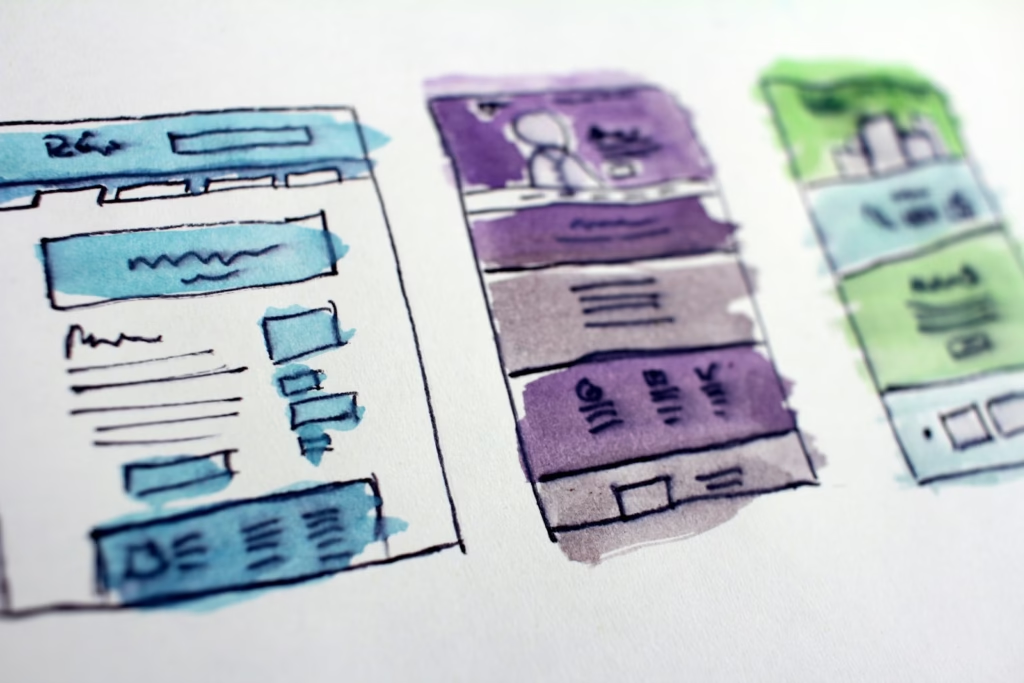
Best Practices for Creating Accessible Websites
1. Follow WCAG Guidelines
The Web Content Accessibility Guidelines (WCAG) provide a framework for making web content more accessible. The three levels of conformance are:
- WCAG 2.1 Level A – Minimum level of accessibility covering basic issues.
- WCAG 2.1 Level AA – Standard level recommended for most websites, covering broader accessibility issues.
- WCAG 2.1 Level AAA – The highest level of accessibility, suitable for government or healthcare services.
2. Implement ARIA Landmarks
ARIA (Accessible Rich Internet Applications) attributes help assistive technologies interpret complex elements.
- Use role=“navigation”, role=“banner”, and role=“main” to define page structure.
- Provide aria-live attributes to notify screen reader users of dynamic content updates (e.g., chat pop-ups, notifications).
3. Ensure Forms and Interactive Elements Are Accessible
Forms and interactive elements should be easy to use for people with disabilities.
- Clearly label all form fields and provide field descriptions.
- Use error messages in text and symbols, not just colour.
- Ensure form controls can be used with a keyboard and screen reader.
4. Provide Captions and Audio Descriptions
For multimedia content, ensure it is accessible to users with hearing impairments.
- Add closed captions and transcripts for videos.
- Include audio descriptions for visually impaired users.
5. Test with Real Users and Accessibility Tools
Regular accessibility audits ensure websites remain usable for all.
- Use automated tools like WAVE, Lighthouse, and axe DevTools to detect accessibility issues.
- Conduct usability testing with disabled individuals to get real feedback on accessibility features.

Real-World Examples of Accessible Web Design
1. BBC Accessibility
The BBC Accessibility Standards ensure their digital platforms cater to diverse users by offering text resizing, keyboard navigation, and high contrast modes.
2. GOV.UK’s Accessible Web Design
The UK Government Digital Service sets high standards for making government services accessible to all citizens.
3. Apple’s Accessibility Features
Apple provides industry-leading accessibility tools like VoiceOver, Live Captions, and AssistiveTouch, making their devices accessible to a broad audience.
Future Trends in Inclusive Web Design
1. AI-Powered Accessibility
AI is increasingly being used to generate automatic captions, alt text, and personalised experiences for different users.
2. Voice and Gesture Navigation
With the rise of voice search, websites will integrate voice-controlled navigation and gesture-based interactions.
3. Stricter Accessibility Regulations
More governments are reinforcing web accessibility laws, making compliance a necessity for businesses.
Conclusion
Inclusive and accessible web design benefits everyone, not just users with disabilities. By implementing accessibility best practices, businesses can create a better user experience, comply with legal standards, and reach a broader audience.
Ready to make your website more accessible? Start by conducting an accessibility audit and following WCAG guidelines to ensure your site is welcoming to all users.





