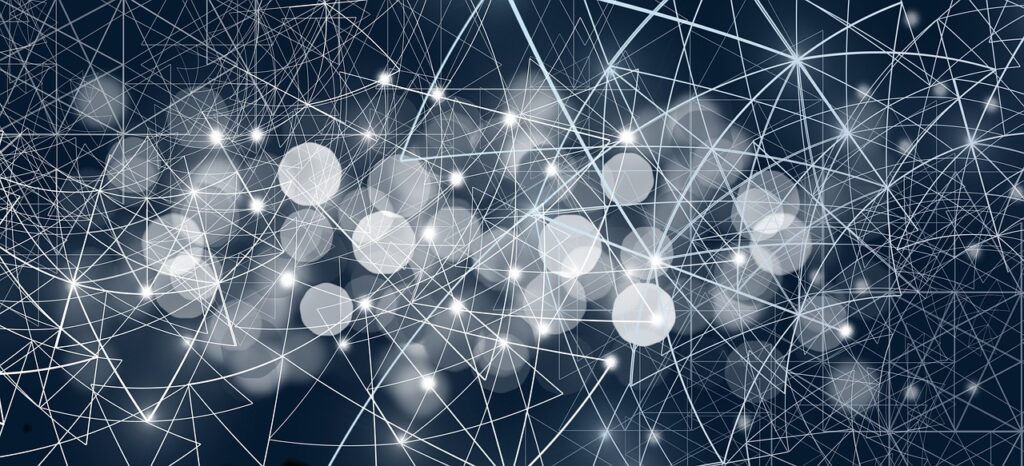Understanding Core Web Vitals
Google’s Core Web Vitals (CWV) are key performance indicators designed to assess real-world user experience on a web page. These metrics focus on three critical aspects:
- Page loading performance
- Ease of interaction
- Visual stability
By evaluating and improving these elements, website owners can enhance both usability and search engine rankings.
In 2020, Google announced that Core Web Vitals would become a ranking factor, making them an essential part of the Google Page Experience Update in mid-2021. This update prioritises web pages that offer a seamless user experience, factoring in HTTPS security, mobile-friendliness, and the avoidance of intrusive interstitials.
Field Data vs. Lab Data
When measuring Core Web Vitals, data is categorised into two types: Field Data and Lab Data.
Field Data
Field Data is collected from real users interacting with a webpage. It is sourced from Google’s Chrome User Experience Report (CrUX) and reflects actual browsing conditions, including:
- Device performance (desktop vs mobile)
- Network speed (WiFi, 4G, or 3G)
- User interactions (clicks, scrolling, engagement levels)
Field Data is used in Google Search Console’s Core Web Vitals Report to assess real-world site performance and identify areas for improvement.
Best Tools for Field Data:
Lab Data
Lab Data is collected under controlled conditions, allowing developers to test site performance before making it live. It provides a stable environment to troubleshoot issues without variations caused by different users’ devices and connections.
Key Features of Lab Data:
- Uses synthetic tests to simulate user experience.
- Provides consistent and repeatable results.
- Helps diagnose performance issues before launching a site update.
Best Tools for Lab Data:
Field Data vs. Lab Data – Which One to Use?
- Field Data is best for understanding how real users experience your site.
- Lab Data is ideal for identifying issues before deployment and running performance tests.
- Both should be used together for a comprehensive website optimisation strategy.
The Three Core Web Vitals Metrics
Largest Contentful Paint (LCP)
LCP measures how fast the largest visible content on a page loads. A quicker LCP ensures users don’t have to wait too long for critical content to appear.
Key Benchmarks:
- Good: ≤ 2.5 seconds
- Needs improvement: 2.5 – 4 seconds
- Poor: > 4 seconds
How to Improve LCP:
- Optimise image sizes and formats (use WebP for smaller file sizes).
- Implement lazy loading for non-critical images.
- Use a content delivery network (CDN) to speed up resource delivery.
Cumulative Layout Shift (CLS)
CLS measures unexpected shifts in webpage elements while loading. A high CLS can frustrate users when text moves or buttons change position unexpectedly.
Key Benchmarks:
- Good: ≤ 0.1
- Needs improvement: 0.1 – 0.25
- Poor: > 0.25
How to Improve CLS:
- Define size attributes for images and ads.
- Use CSS aspect ratio boxes to reserve space for media content.
- Minimise third-party scripts that dynamically inject content.
First Input Delay (FID)
FID measures the time it takes for a web page to respond to user interaction, such as clicking a button or tapping a link.
Key Benchmarks:
- Good: ≤ 100ms
- Needs improvement: 100 – 300ms
- Poor: > 300ms
How to Improve FID:
- Reduce JavaScript execution time by deferring non-critical scripts.
- Optimise the main thread workload.
- Use browser caching for faster page loads.
Additional Website Performance Metrics
Beyond Core Web Vitals, additional page experience signals can further enhance performance:
- First Contentful Paint (FCP) – Measures the time it takes for the first piece of content to appear.
- Speed Index (SI) – Shows how quickly visible parts of a website load.
- Time to Interactive (TTI) – Indicates when a page is fully interactive.
- Total Blocking Time (TBT) – Measures how much time is blocked by scripts before a page becomes responsive.
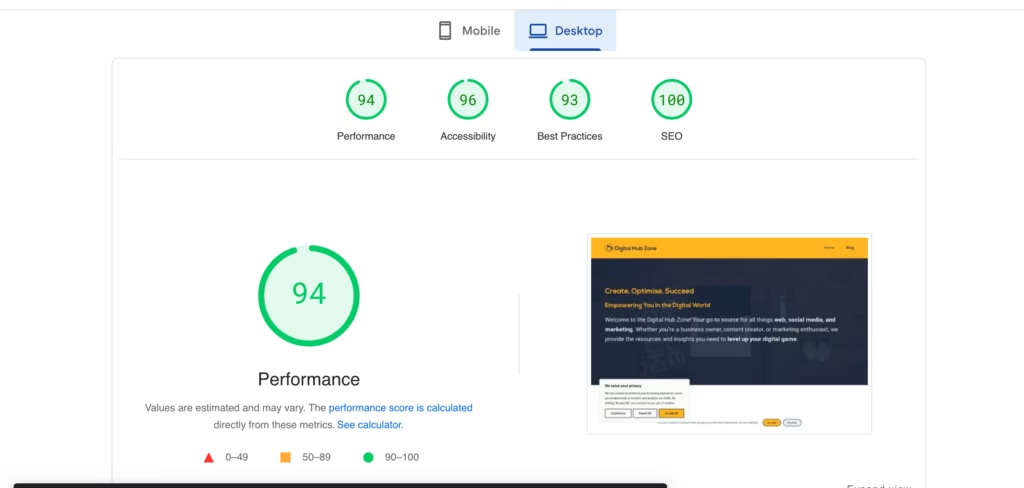
Strategies for Improving Core Web Vitals
1. Optimise Images & Videos
- Use modern image formats (WebP, AVIF).
- Compress images using tools like TinyPNG
- Enable lazy loading for off-screen content.
2. Enhance Server Performance
- Use fast hosting and enable server-side caching.
- Implement Content Delivery Networks (CDNs) to reduce load times.
3. Reduce JavaScript & CSS Blocking
- Minify JavaScript & CSS using`Minify
- Defer non-essential JavaScript execution.
4. Improve Visual Stability
- Set dimensions for images, ads, and embeds to prevent shifting.
- Use preload directives for fonts to avoid text shifts.
Conclusion
Core Web Vitals are an essential part of modern SEO and user experience optimisation. By improving LCP, CLS, and FID, website owners can enhance search rankings and create a seamless experience for users.